Welcome to this site. The steps to create an account are as follows:
1. Click on [Sign Up], top right corner of homepage, enter the creation account page.
2. By default, your login account is email address, and you are required for mailbox verification. Click [Acquire] and login your email to view the verification code.
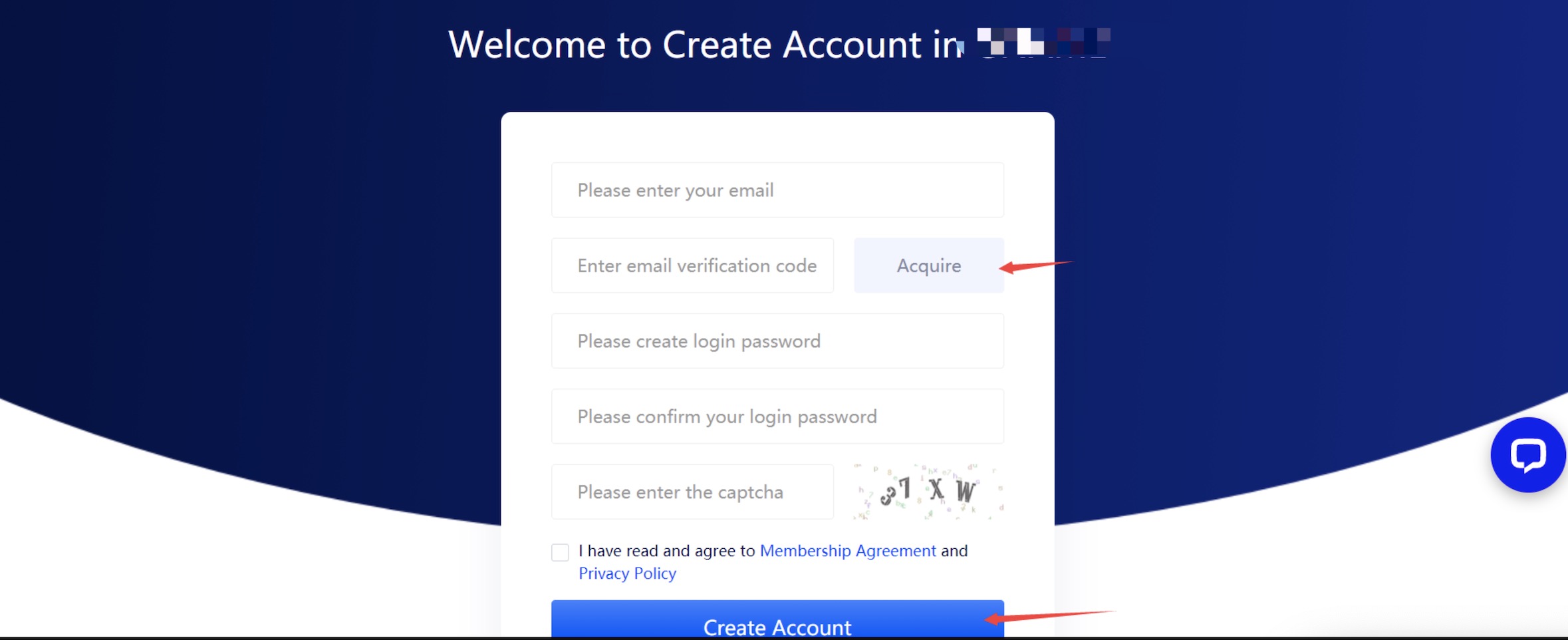
3. Fill in corresponding information.
4. Check that I have read and agree to Membership Agreement and Privacy Policy, click [Create Account].
5. Sign up successfully.
6. Login.


















